
Petz Troubleshooting Guide
(and also some miscellaneous stuff I could fit here)
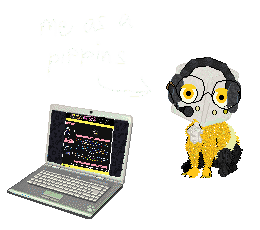
Ever since we had more people join our Discord server, we got several questions asking how to get the game to work how they want it to. We've answered these questions plenty of times that I think it deserves its own section in this website, just for convenience's sake.
There are many common issues that people encounter in this game, and it unfortunately is because of its age-- being an old game means it won't work very seamlessly for Windows 7 and above.
Always Run Petz as Administrator
It is always reccomended that you run Petz as administrator. There's many reasons as to why you should do that, because it solves a lot of issues that you may encounter when you don't. This doesn't hurt your PC at all, so there's nothing to worry about!
Doing this can solve a myriad of issues, such as but not limited to...
- The game taking absolutely forever to load
- Petz not aging per day when they should be
- Playscenes and clothing not saving
To solve the issue of having to manually run the game as admin, you can make a shortcut on your PC, right-click it, go to Compatibility mode and tick "Run this program as administrator." Then you don't have to do that anymore!
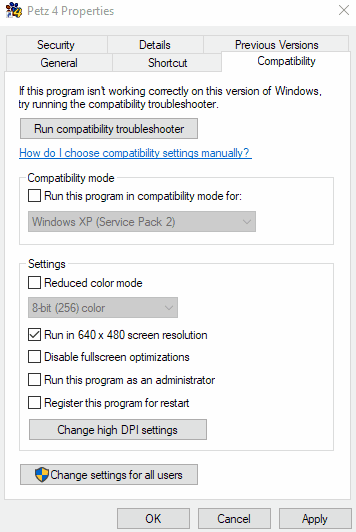
My Breedz, Toyz, or Clothez aren't loading!
There are two things as to why this could be happening!
1. You didn't put your files in the appropriate folder.
A lot of people don't know about this for their first time playing, but to add any form of custom content (such as dogz or catz breedz), you have to put them in their respective Resource folder. So for that, go to the folder your Petz game is located in, go to Resource, and then the folder you want to put your custom content in.
2. Your IDS are clashing with other pre-existing ones.
The reason why we provide IDS for our custom content is so that people take in mind which IDS offset others. IDS are used by the game to differenciate which file is which, but this may come as no surprise to you that it causes a bit of issue with custom content.
For example, two seperate Spamton files might have the commonly used offset ID (at least for Spamton breedz) of 1997. One may load and the other may not. Check if any breed files you downloaded are overlapping with any other ones you have in your Resource folder.
You can easily do this by using Megan @ Oasis' Petz ID Manager (which only works on Toyz and Clothez) or Forell's Petz Resource ID Clash Checker.
My Petz are displaying weird colors!


Dane's Tendah and Cyber's Spam used for example.
These two specific Breedz that are hosted on our site have this issue. For reference, Tenna's suit is supposed to be red and Spamton's dark blue.
To fix this as shown on their original previews, you need The Rat Shack's version of PetzA installed, which enables palette unlocking, which will display chosen colors as they are on Petz Workshop.
This also solves the issue of Petz missing their palette colors, and having weird colors when they're not supposed to, because this version unlocks palette swaps! Simply make a folder named Palettes in your Resource folder and move the palette bmp file that was packaged with the breed.
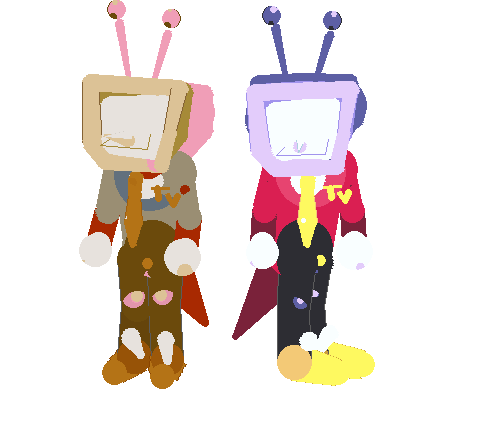
Taz's Bipedal Tenna. Not available for download.
Simply replace your pre existing PetzA with this version, which is located in the Toyz folder. Your settings should look like this if you downloaded it correctly:
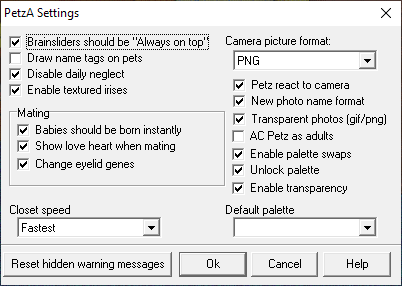
Closing Thoughts
That's about it that I can offer for now. If you have any more questions that didn't get answered here, you can always join our Discord server to ask!
Happy Petzing!
- Taz